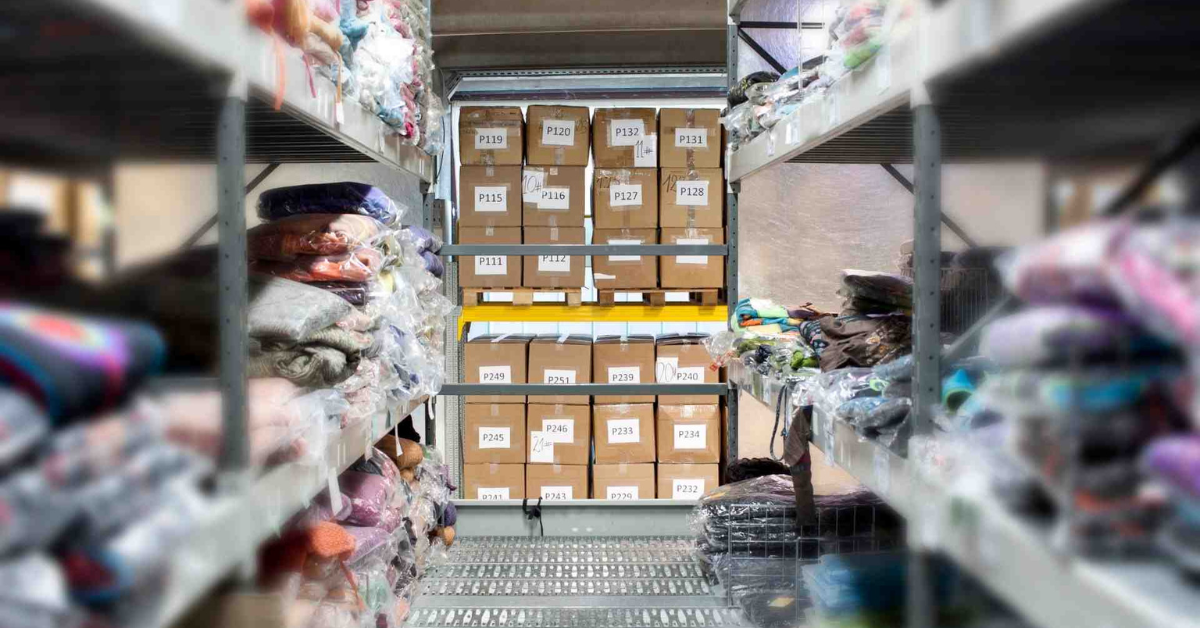Don’t Just Switch but Master your ERP transition Learn 9 Key Strategies from an Industry Veteran for a flawless switch.
Switching to a new ERP system for the first time or from another system is a significant and daunting task for an operations team. You might be a new and growing company looking for an ERP solution for the first time that can help you grow and scale or you are an existing business already using an ERP but you need to switch to something with more features and functionality or pricing of your current system is getting overwhelming. Either way, both situations require well-thought-out strategies to ensure minimum disruption to the business while doing an ERP switch.
Here are some tips that I have learned in the process of onboarding many new ERP’s over the years.
9 Key Strategies for an ERP Switch
1. Assess your current system
If you are an inventory-based company selling goods across multiple channels ERPs are vital to managing the business.
- List out your pain points: With the current system, e.g. can it scale, does it handle my financials well, is it old and outdated, etc?
- Consult your team: Don’t just look at your frustrations. Ask stakeholders across all departments to pinpoint issues. The last thing you want is to buy into a solution that only addresses one person’s problems while leaving everyone else hanging.
From there, create a list of must-have features (these are non-negotiables for your business) and nice-to-haves (those features that would be great but won’t make or break the decision). It’s tempting to go for all the bells and whistles, but remember—costs can add up quickly, and some “nice-to-haves” might need to be deferred until your budget allows for upgrades.
2. Map your processes
I can’t stress this enough: mapping your processes is absolutely crucial. Missing this step is a killer for most SMBs that are searching for an ERP. Without a clear map of how your operations flow, you’re basically flying blind. If you don’t know how your company ships products, manages orders or handles financials, how can you choose an ERP that fits your needs?
Take time to document your workflows—even if it’s just a high-level outline. This will be the foundation for assessing which ERP features are critical and which processes might need tweaking. Don’t be afraid to modify some of your existing processes. ERP systems can often bring more efficient workflows, so be open to change if it improves operations.
3. Have clear goals and objectives
What exactly is your goal in switching to a new ERP, is it to save money, streamline your operations, better inventory management(WMS), better order management (OMS), and better manufacturing visibility (MES)? Do you need a system that can handle everything on one platform?
- Set realistic timelines: This process can take anywhere from three months to a year. Don’t rush it. Be honest about the time and resources you’ll need.
- Set a budget: Be sure to budget for not just the software, but also for training, consulting, and any unexpected costs. You’ve probably heard the saying: “Fail to plan, plan to fail.” In ERP terms, this means that if you don’t prepare for the bumps in the road, you might find yourself knee-deep in problems down the line.
4. Choose your ERP solution
The time has come and you need to pick the platform that your company will live on for the foreseeable future.
- Research ERP vendors based on the requirements you came up with for your team
- Do demos with a few of the ones you looked at and could fill your needs. If they offer free trials, do them! You won’t figure it all out with a trial but you can see if the layout and navigation are something you can work with.
- Involve your IT, Finance, sales, warehouse, and purchasing teams to make sure they all feel good about a system.
- Cloud-based over on-premise Unless you’re running a very unique operation, cloud-based ERPs are the way to go. They offer more functionality and better accessibility, and they’re future-proof.
- Customizations that are needed should be discussed with the ERP vendor before you sign up, will these customizations be expensive, are they even possible, or can the system handle what you need in a different way than what you currently do and you need to adapt? Don’t wait until you’ve already signed your agreement to find out the customization you need is either not possible or cost-prohibitive!
5. Create a Project Team
Avengers Assemble! Assemble a team of one person from each department if possible so that information is flowing from top to bottom on the new ERP that is coming
Designate one person as the project manager. This person will be your go-to for ensuring that the project stays on track, on budget, and on time. If you don’t have the bandwidth for a full-time project manager, at least have someone dedicated to this role part-time—and invest in a project management tool like Monday.com to keep everyone aligned.
6. Integration and Data Migration
Audit your data. This is your shot to weed out bad data, and bad habits in data collection and clean up financials that need to migrate over. ERPs only work as well as the data you put in; crappy data in, crappy data out! Make sure the data you migrate is cleaned up and exactly how it should be, not how it currently is, do not migrate bad habits to your new system it will only make the transition more difficult than it needs to be.
Also while you are cleaning up data, make sure any other systems that need to be integrated with your new ERP, like CRM, or Payroll (HRMS), have data cleaned up as well for a smooth transition.
7. Configuration of the System
Start to configure how you want the system set up based on your workflows and processes. This is where your previous step in mapping out your process will save you so much grief and heartache. Make sure you assign the proper permissions for your team members so that they have access to the modules they need to do their jobs and to ensure operational security.
TEST, TEST, TEST This step should not be rushed. I know how you feel, you are in the Red Zone and you just want to go live because this expensive software you purchased needs to start paying for itself. Don’t skimp on the testing phase! Whatever you don’t fix or find fault in the testing phase you will find in your go-live phase, and it is much easier to fix in the testing phase! Believe me!!
8. Go-Live and Post-Go-Live
The moment of truth! What will your strategy be? All at once or in phases.
A phased approach will tend to be smoother and you can fix issues as they come up easier. If you can do this type of implementation then have good timelines and benchmarks that must be hit, otherwise, you could prolong a lot of pain.
A phased approach might not be possible, especially if your team is smaller. All at once will generally cause some operational pains and some confusion but if you planned your steps well and everyone has a clear understanding of their workflows it shouldn’t be painful for very long. I have done the “rip the band-aid” approach many times and found it to be very effective in small team environments when phased in just isn’t viable. Don’t be scared of either approach.
Good ERP vendors will offer support for several weeks after going live, take advantage of that support, monitor your performance, and hold regular meetings with your team leads to make sure there aren’t issues, and if there are issues make sure your team isn’t just working around them. Too often I have seen people just go with the flow and work around issues never telling management there are issues, this just prolongs the pain for no reason. Make sure your team knows that can address any and all concerns and encourage that. ERP systems are meant to simplify tasks not make them harder!
9. Kaizen
Japanese for Change(Kai) Good(zen). Always be improving your process and making sure you involve all employees in that process. Collect feedback and use that to make adjustments in the ERP. Continuous improvement ensures best practices are followed. Bad habits at the beginning of this process only lead to even more bad habits down the road, correct them as soon as possible otherwise your organization will suffer.
Si Vis Pacem, Para Bellum – if you want peace prepare for war! For business, this means if you want a smooth transition, prepare for all that could go wrong. Switching to a new ERP doesn’t have to be a nightmare. With careful planning and a thoughtful approach, it can be a smooth and rewarding process.
And while it may not be all sunshine and rainbows (because let’s face it, no business transition ever is), if you’re prepared, you’ll come out the other side with a system that makes your operations run more efficiently and gives you the tools to grow. But also don’t be so rigid in the process, some things will go according to plan and some won’t, just like any in business those who adapt will survive!
I hope you found this article useful in your search, I know I wish I found something like this years ago when I was planning my first ERP switch, oh the pain I could have saved my younger self!
Take the First Step Towards Transformation with this ERP Switch Strategies Guide!
 Email: sales@versaclouderp.com
Email: sales@versaclouderp.com
 Instant Demo Registration: Demo Registration Link
Instant Demo Registration: Demo Registration Link
Effectively Switch your ERP and manage your financials, multiple channel inventory, and production workflows with our award-winning ERP.
Let Versa Cloud ERP do the heavy lifting for you.
Do Business on the Move!
Make your businesses hassle-free and cut the heavyweights sign up for the Versa Cloud ERP today!!
Join our Versa Community and be Future-ready with us.