Best Practices for implementing a Cloud ERP System:
It is important to know the best practices for implementing a Cloud ERP system. Certain key best practice tips are important if you wish to get the most of your cloud ERP system implementation.
They are:
Understanding Needs vis a vis solution capability
A mismatch between needs and solution capability could be costly and cause irreparable damage to your business that you may find difficult to recover from. An assessment of needs and evaluation of new ERP system capabilities is a must to avoid the mismatch.
[widget id=”custom_html-34″]
Buy-in from the management and their involvement
Always seek visibly and demonstrated buy-in support from the CXO level to make the transition easier and faster. This is essential for the stages before, during, and after implementation of the cloud ERP solution. The greater the involvement in all stages of ERP adoption: from consideration to purchase to implementation, the greater are the chances of business success. It will ensure there are fewer bottlenecks and arguments down the road.
Which is the best deployment option for you
A public cloud is good for standardized workloads, a large number of users, collaborative processes, and those with scalability needs to meet increasing demand. The private cloud costs more and requires a dedicated IT team and infrastructure like an on-premise solution. A hybrid cloud option uses both private and public clouds to operate within the organization. This option boosts flexibility but also adds a very high degree of complexity. The public cloud is the most affordable with security levels that match or exceed traditional IT environments like on-premise models.
[widget id=”custom_html-27″]
Resource Allocation
When an ERP system is implemented, you may discover that certain tasks are not required while new roles may be created. We may need to reallocate resources and skills after a cloud ERP implementation.
Maintain Control
It makes sense to dedicate a project manager for budgetary and timeline control for the duration of the implementation project. It is important to maintain strict control of budget vs actual expenditure.
Dry runs before going live
After the system is configured and ready for use, do a series of dry runs before you go live. This may help you locate bottlenecks/glitches in the new system and some issues that may have been missed.
Build Awareness
Introduce your employees and help them understand the software in the best manner possible. Using videos to build awareness is a good way to consume content and refer to it.
Migration
Data from your previous solution would be required in your new ERP system. Ease of migration should be a key feature for the new cloud ERP solution. The solution vendor should provide a seamless migration to the new solution.
[widget id=”custom_html-33″]
Seeking perfection may be a barrier
While you should expect a glitch-free solution, complete perfection could be a pipe dream. The quality of dedicated support by the solution provider is a key criterion for the selection of the solution. Checking with customer references in a similar business domain is a good way to find out the quality of support.
[widget id=”custom_html-35″]
Why the Versa Cloud ERP
Why is the Versa Cloud ERP the right choice for a fast-growing small business!
Every successful business eventually outgrows Excel spreadsheets and old software. If you are looking for new software that eliminates post-it notes, spreadsheets, and add-ons consider Versa Cloud ERP.
Versa ERP formerly VersAccounts is a modern all-in-one software created for fast-growing inventory-heavy manufacturing, distribution, and e-commerce businesses moving to the next level. It is more powerful than old software used by your larger competitors, yet simple and affordable enough for use in businesses like yours.
Yearly fees start at $1,800 per year for all of the capabilities included in the Versa software including financials, AR/AP, manufacturing, inventory, warehouse, shipping/receiving, logistics, projects, CRM, B2B/B2C e-Commerce, and more.
Setup is self-service with guidance provided by Versa making it quick and inexpensive.
Watch a quick product overview of the Versa Cloud ERP.
Watch a customer team talking about it!
Capterra User Reviews give us a 4.8 out of 5 ratings and we are working on closing the gap further.
To know more, please visit our site or contact us directly.
You could also try it for free!
We’d love to hear from you.
Do Business on the Move!
Make your businesses hassle-free and cut the heavyweights sign up for the Versa Cloud ERP today!!
Join our Versa Community and be Future-ready with us.
Reference:
http://www.erpnews.com/6-tips-to-implement-cloud-erp-properly/