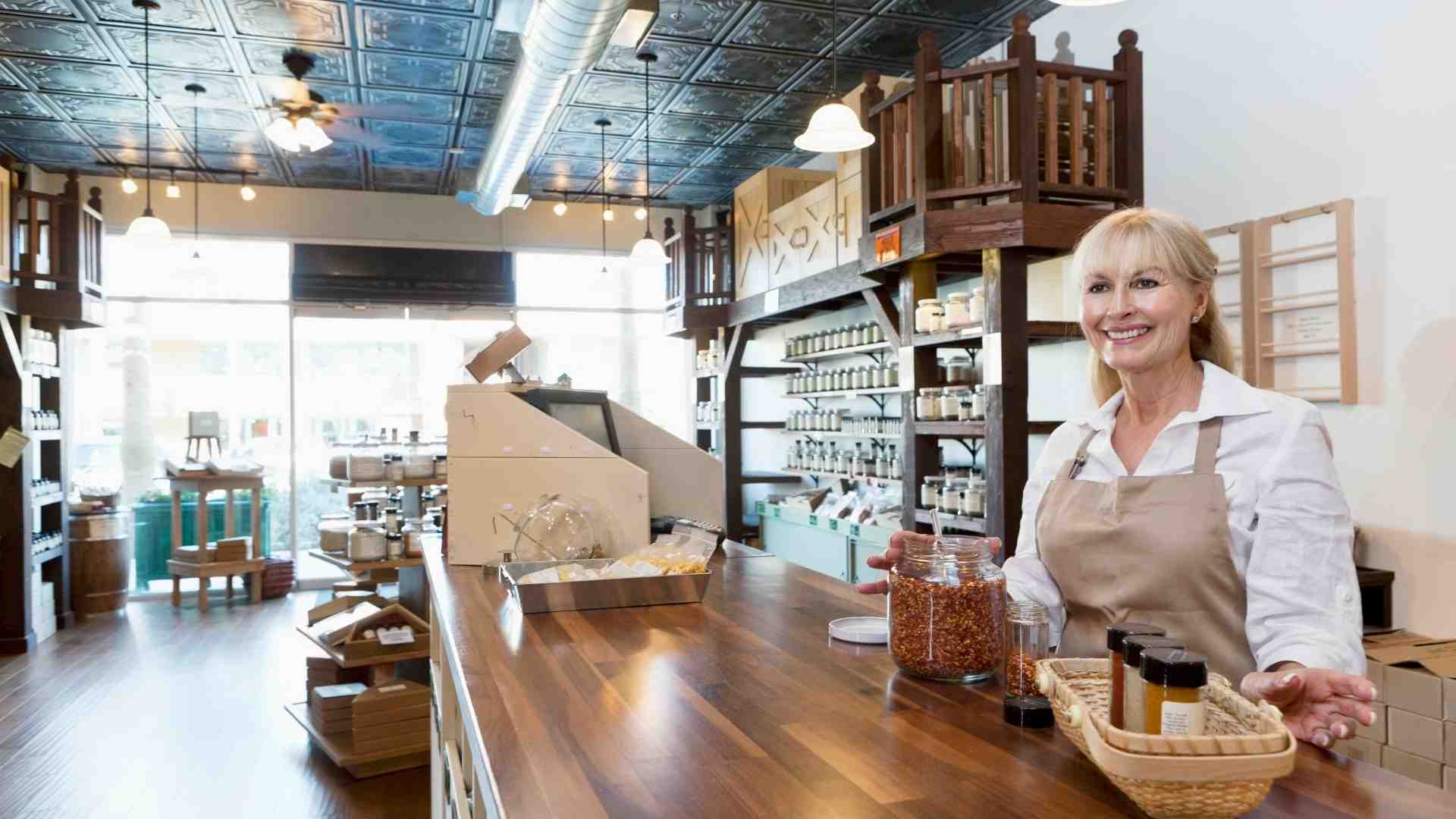Introduction
The backbone of any prosperous e-commerce company lies in the expertise available for the data. Customer details, product information, and other intricate systems are remaining, all critical material of readings that aid in keeping the business running smoothly. In a system integration or an upgrade of the platform, the data migration carries out the whole process, ensuring that data transitions from one system to another without interruptions.
Data migration is not only about the transfer of data but also about the transfer of vital data with the utmost correctness, security, and efficiency. E-commerce businesses tend to face numerous problems encountering potential downtime, data loss, or compromised security during this process. In this series of discussions, we will discuss actionable best practices to facilitate your e-commerce data migration without a hitch, including security.
Section 1: Understanding Data Migration Types and Approaches
Types of Data Migration Strategies
In the course of the data migration plan, the best approach must be selected. Big Bang Migration and Trickle Migration are the two most common migration approaches used.
- Big Bang Migration: In this approach, all of the data is shifted in one go. Indeed it is rapid and can be pocket-friendly, but it has its part of risks also. If something goes wrong, you will probably have to deal with downtime and a total failure of the migration process for quite some time. It is suitable for small businesses with restricted data, but, one needs to apply caution when it comes to data sets since the bigger they get, the higher the risk of errors.
- Trickle Migration: This method is best for big e-commerce platforms with complex systems where continuous operation is crucial. The Trickle migration application is that it takes time and requires more resources, but it minimizes the possibility of failure because you can repair small sections at a time. Thus, it is a popular tool among managers of large truckloads of data who want to reduce risks while ensuring quick transfer times. Thus, it is a popular tool among managers of large truckloads of data who want to reduce risks while ensuring quick transfer times.
Storage vs. Database vs. Application Migration
It is additionally important to understand the types of migrations that you will face during e-commerce integration:
- Storage Migration: This is about data being transferred from one storage space to another. Cloud transfer is possible from local systems, which is the most basic type. Although this type may complicate things if not done right.
- Database Migration: Migrating a full database must be done in the right way to avoid format mismatches and integrity issues. This is possible if the new database system can adequately get the old one to provide data.
- Application Migration: The intended software applications will be removed together with their entire data and configuration. This is a procedure that is the most difficult and the database and storage shall be used for both migrations. See more details through the link below which contains the content parts for both of the database and the storage.
Section 2: Pre-Migration Preparation and Planning
Conducting a Pre-Migration Data Assessment
Before beginning the migration work, a pre-migration assessment should be made. In this case, you will be taking stock of the current data, analyzing its quality, and choosing bulk transfer jobs that should be carried out along with them. Also, finding interdependence and mapping out relationships among data sets gives one the much-needed confidence to specify a plan that minimizes uncertainties during real transfers.
A detailed data analysis will pinpoint any data that is no longer usable or that is duplicated and you can opt to leave it behind. Pre-cleansing your data means you can conserve time while you migrate your data to another source and diminish mistakes during the transfer.
Mapping Data Fields Between Legacy and New E-Commerce Systems
The first and most crucial step in a seamless migration is to create a comprehensive data map. Which fields of the old system correspond to the new one are specified in the data map. For example, mapping ensures that the data transfer between two systems is accurate when the legacy system refers to a field as “Customer_ID” and the new system calls it “Client_Number”.
If the mapping is not accurate, mismatches may cause the wrong data to be imported, resulting in such problems as difficulties with order history, customer records, and even financial reports.
Choosing Between Manual or Automated Data Migration
For those smaller data sets, manual migration may appear as an attractive option, but the likelihood of human error is high. On the other hand, automated migration tools take care of the data transfer, which makes the whole process faster and more reliable.
The transformation and loading of the data into the target system are handled by ETL (Extract, Transform, Load) tools in an automated manner. Data extraction from the source system, formatting it properly, and loading it into the destination system are the functions of ETL tools. The more complex the migration, the more automation is the right choice, reducing mistakes and the delivery time being the advantages of this approach.
Establishing Clear Communication and Collaboration
Migration projects consist of various teams such as IT and business leadership. A comprehensive communication plan must be in place to ensure that all employees share the same understanding and are aware of timelines and responsibilities thus aligning everyone. Poor communication is one of the significant reasons for the migration project being delayed and mistakes being made.
Continual updates, check-ins, and a project manager helping in coordinating the activities will definitely ensure that the migration is within the schedule. This is a great way to ensure your migration stays on track.
Section 3: Executing the Migration with Best Practices
Setting Up and Testing a Migration Sandbox
Before embarking on the entire migration, create a sandbox environment to carry out simulations of the migration process. A sandbox is a safe, isolated environment where you can mimic the migration without affecting your live systems. Testing simulates here helps you detect potential problems and fine-tune your migration strategy.
Backup and Disaster Recovery Plans
Things can go awry, despite a thorough plan. This is why having consistent backups is indispensable. Before migration, back up your data and create a disaster recovery plan. In case there’s a hitch, you will need to retrieve data that have been lost or corrupted through these backups
Strategies to Reduce Downtime During Migration
Migrating can cause downtime, which can harm your revenue. Migration in phases (Trickle Migration), allowing the old system to work while data is transferred, is one way to avoid an interruption in service. You may also hold your migration during low-traffic hours to lessen customer impact.
Ensuring Data Quality and Validation Before and After Migration
Before and after data migration, data validation is critical. Validation prior to migration guarantees that bad or neglected data is not transferred, while validation after migration confirms that the data is correctly transferred. Validation is the only way to ensure the integrity of data; otherwise, it might cause operational problems.
Section 4: Addressing Common Challenges in Data Migration
Managing Large Data Volumes and Complexity
Large-scale data handling needs proper planning. It is not unusual to need to break the data down into smaller items, prioritize that which is critical, and select large-scale migration tools. It is advised that critical systems be separated from the others and that their capacities not be exceeded.
Avoiding Data Loss and Corruption
Loss of data or corruption of data can happen during data migration, especially where there is a lot of data or legacy systems are being used. Taking advantage of data integrity tools and performing regular validation checks during data migration will help in solving these problems.
Data Encryption and Security During Migration
When transferring critical information, especially customer information, the priority is security. By using encryption, data is rendered illegible to unauthorized parties, thus preventing access during the data transfer process. To add another layer of protection thus limiting the chances of encountering legal risks, it is prudent to abide by the industry norms like GDPR or HIPAA.
Compliance with Regulatory Requirements
E-commerce data migrations have to comply with regulatory policies. This is particularly important for companies dealing with important information regarding customers such as payment details. Unsuccessful compliance can lead to huge fines and brand damage.
Handling Integration with Existing Systems
Conducting a successful system integration of migrated data is a must. Perform a variety of tests to ensure that the systems are entirely interconnected and that the data is moved properly from the old to the new systems..
Section 5: Post-Migration Best Practices
Post-Migration Data Integrity Checks
After completing the migration don’t assume everything is fine. Conduct post-migration audits in detail to ensure data completeness concurrency and activating it. This comprises the customer orders, payment details, and items.
Decommissioning Legacy Systems
Your old systems might hold sensitive data after migration. Properly decommissioning the legacy systems will ensure that data is securely deleted. Consequently, the likelihood of unauthorized access to sensitive data is minimized.
Training and Onboarding for New E-Commerce Systems
The uncomplicated transfer of data is just the beginning of migration. Making sure that your people are adequately trained on the new systems is very important. Execute a strong training and onboarding program to prevent operational mistakes after migration.
Section 6: Continuous Improvement and Optimization
Optimizing E-Commerce Performance After Migration
Data migration offers the chance to optimize the e-commerce platform’s performance. The evaluation of the efficiency of the platform requires a regular observation of the key metrics as well as the fine-tuning of the systems, such as speed, security, and user experience.
Lessons Learned: Post-Project Review
Once the migration is completed, hold a post-mortem review to check what was successful and what wasn’t. These evaluations can be relied on in the improvement of future migrations and the setting of better data management systems.
Conclusion
Migrating to a new e-commerce platform is a complex endeavor, but following structured best practices around planning, architecture, SEO, data quality, customer experience and more can set you up for a successful transition. As e-commerce continues evolving at a rapid pace, companies need solutions that can scale, while providing the flexibility to adapt to future needs.
Versa Cloud ERP is purpose-built to power modern e-commerce operations. It goes beyond basic order/inventory management to provide integrated solutions for warehouse management, 3PL integrations, B2B e-commerce, and more. With Versa’s scalable architecture, API flexibility, and robust analytics, growing brands can future-proof their operations on a unified platform.
If you are considering a migration or looking to upgrade your e-commerce infrastructure, schedule a personalized Versa demo today. See how Versa’s industry-leading solution can eliminate business silos, reduce IT costs, and provide the visibility needed to drive growth in today’s dynamic retail landscape. The versatile features and easy customization provide a strong foundation to evolve with your business.
A Small Business in the modern day is complex and requires resources to deliver on its goals and achieve its full potential. To create a small business success story business owners need an ERP system that grows with them.
Effectively manage your financials, inventory, and production workflows with our award-winning ERP.
Let Versa Cloud Erp’s do the heavy lifting for you.
[widget id=”custom_html-40″]
[widget id=”custom_html-42″]
[widget id=”custom_html-30″]
Do Business on the Move!
Make your businesses hassle-free and cut the heavyweights sign up for the Versa Cloud ERP today!!
Join our Versa Community and be Future-ready with us.
[widget id=”custom_html-20″]