Versa Cloud ERP has added New widgets that will show KPIs, Reports, and charts for businesses assisting them in their decision-making process.
Versa Cloud ERP Widgets
In Versa Cloud ERP users will be able to customize the widget by choosing the reporting period and the KPIs, Reports, or Charts to show.
As an example: The reporting period can be a current month, this quarter (calendar quarter),
this year (fiscal), last 3 months. last 6 months. last 12 months. Users will have the option to choose to compare the KPI to another period. Either the previous period or the same period last year. When comparing data to a previous month, the system will indicate if the metric is increasing or decreasing by showing an up, down, or horizontal arrow and the change in numbers.
Currently, the widget categories are organized based on type, Versa will now show the widgets based on their function.
The widget categories are
- KPI (user with financial reports permission will see them)
- Sales (user with sales permission)
- Purchase (user with Purchasing permission)
- Inventory (user with inventory control permission).
Please Note: Permission to view widgets is based on the category the widget belongs to.
[widget id=”custom_html-22″]
Create New Custom Widgets in Versa Cloud ERP
In addition to the KPI, widgets Versa Cloud ERP has also added the ability of the user to create a custom widget based on GL. Users can choose a few report groups and then combine the values with other report groups.
For now, the only category the user can create new widgets will be financial reports. This can be computed with another set of groups, user can choose to either subtract or take a % from the other groups. This can be used by users to define custom metrics to track the performance of the business.
Example: User can choose report groups that represent the marketing expense of the business and track that month over month to monitor marketing spending. Users can also total the total market expense and calculate the % over the total expense to see if marketing spend is getting a more considerable proportion to the entire business spend.
When creating a new custom widget, the user who creates it can choose to share this with other users in the firm. Other users can add this new widget to their dashboard, but they cannot modify the definition of the widget (change the report groups, etc.). Only the user who created the widget will be able to edit or delete the widget. Once the widget is deleted, it will be removed from the other user’s dashboard as well. Users can also choose to round the calculated total to x decimal places as part of the widget definition. When choosing report groups to sum on (for the first report groups and second groups), the user can only choose report groups belonging to the same account type (asset, liability, equity, revenue, expenses, contra-revenue, contra-expense, contra-asset, contra-liability).
[widget id=”custom_html-24″]
A Small Business in the modern day is complex and requires resources to deliver on its goals and achieve its full potential. To create a small business success story business owners need an ERP system that grows with them.
Effectively manage your financials, inventory, and production workflows with our award-winning ERP.
Let Versa Cloud Erp’s do the heavy lifting for you.
[widget id=”custom_html-40″]
[widget id=”custom_html-42″]
[widget id=”custom_html-30″]
Do Business on the Move!
Make your businesses hassle-free and cut the heavyweights sign up for the Versa Cloud ERP today!!
Join our Versa Community and be Future-ready with us.
[widget id=”custom_html-20″]