Shopify KITS in Versa Cloud ERP is a group of products sold together. For example, a basket of beauty products/any bundle of products may contain lotion, soap, scrubbers, and bubble baths. Versa does not inventory the kit as a whole but does by the parts that are within the kit.
[widget id=”custom_html-22″]
Shopify KITS and Versa Cloud ERP:
To create a kit in Versa Cloud ERP, you have to start with a “non-inventory” product, this will literally be the “name” of the kit. Enter the SKU from Shopify, your product name/number in the product name box, and the description under the description area.
After you do that, you will go to Products, kit, and New Kit. Select the name of the non-inventory product you just created. Then, you will add the inventoried products to the kit, and you can put the quantity of that product. Continue to add products until your kit is complete. (you can put inventoried items and non-inventoried items in a kit)
Please note, only first-line items can be used, not trading names. So if you have an item with 10 trading names, you can only use the main product in the kit.
[widget id=”custom_html-24″]
Pricing for Shopify KITS:
To set prices for the whole Kit click on the Set Prices button when you create the non-inventoried product (or just update the price for that product).
The user has a second option to set prices for the items that the kit contains.
Example of the structure of the Kit:
Kit1(the price is not set up):
– 1x item1 – 1 USD
– 2x item2 – 2 USD
So the price for the whole kit is 5 USD.
[widget id=”custom_html-40″]
You can set up the price for the whole Kit (non-inventoried product) and for the items that the kit contains. In the Sales Order, if you remove the price for the whole kit, the prices for the items will be used instead.
Effectively manage your financials, inventory, and production workflows with our award-winning ERP.
Let Versa Cloud Erp’s do the heavy lifting for you.
[widget id=”custom_html-42″]
[widget id=”custom_html-30″]
Do Business on the Move!
Make your businesses hassle-free and cut the heavyweights sign up for the Versa Cloud ERP today!!
Join our Versa Community and be Future-ready with us.
[widget id=”custom_html-20″]