What is a return merchandise authorization?
Initiate a return merchandise authorization:
If a business chooses to receive returns as a returned product, the new return/repair product is lotted so that you can track individual returned products separately.
The Returned Products can either be put back to order or be scarped.
[widget id=”custom_html-24″]
Add Return Product to Order:
If the product is to be received as a returned product after a new returned product is created ( Creating of new return product is only required if you are returning a product for the very first time. For future returns, you can keep using the same return product ). The system will find any sales order with the main product in the Sales Order/Line Item field. Choose the order that the customer is returning against.
If the product is returned as-is, then just enter the part number of the original product. The system will find any sales order with the main product in the Sales Order/Line Item field. Choose the order that the customer is returning against.
With each quantity to be returned, the user is required to add a unit price of the item. The price is used to determine the credit or refund you will give to the customer once the products are returned
[widget id=”custom_html-25″]
Receive against Return Merchandise Authorization Order:
Once the returned products arrived, you would go to Logistics to receive the goods into the system. Post receiving the refund, a user would have stock for the returned products. The value of a returned product received into the system is determined using the cost at the time the original product is sold. If the returned products are deemed resalable at full price, you can create a new BOM to build(convert) the returned product into the main product. If the returned product is resalable at a lower price, you can set a new price policy on this product.
Refunds against Return Merchandise Authorization Order:
A business can view a list of return merchandise authorization orders from the Order menu, and the List under RMA Orders. To initiate a refund for a customer against an RMA, a user would need to create a negative invoice(refund invoice) for this customer. Once the invoice is created, there is an option to link a new invoice to a return merchandise authorization shipment receipt. Once the invoice is created, a user can pay the invoice. Since the invoice total is negative, you are not really paying the invoice but rather refunding the customer the positive total of the invoice.
A Small Business in the modern day is complex and requires resources to deliver on its goals and achieve its full potential. To create a small business success story business owners need an ERP system that grows with them.
Effectively manage your Return Merchandise Authorization, financials, inventory, warehouses, and production workflows with our award-winning ERP.
Let Versa Cloud Erp’s do the heavy lifting for you.
[widget id=”custom_html-40″]
[widget id=”custom_html-42″]
[widget id=”custom_html-30″]
Do Business on the Move!
Make your businesses hassle-free and cut the heavyweights sign up for the Versa Cloud ERP today!!
Join our Versa Community and be Future-ready with us.
[widget id=”custom_html-20″]