Enhancing Amazon Seller Central management through strategic ERP (Enterprise Resource Planning) implementation can significantly streamline operations, improve efficiency, and boost overall sales performance. By integrating ERP systems, sellers can automate various aspects of their business, from inventory management and order processing to financial reporting and customer service. This integration not only reduces manual tasks and errors but also provides valuable insights through real-time data analytics. In this guide, we will explore the benefits of ERP implementation for Amazon sellers and outline the steps to effectively integrate these systems into your business operations.
I. Introduction on how to Enhance Amazon Seller Central Management?
Managing an e-commerce business on Amazon comes with numerous complexities – from cataloging hundreds or thousands of products to fulfillment, inventory management, order processing, and more. As your Amazon presence grows, keeping up with these tasks only becomes more challenging. This is where integration with an ERP (Enterprise Resource Planning) system becomes critical.
ERP software centralizes your e-commerce operations and integrates seamlessly with Amazon Seller Central. This gives you a single source of truth for managing your product catalog, inventory, orders, logistics, and finances across multiple sales channels. ERP integration significantly streamlines your backend processes and provides the visibility and control needed to optimize a high-volume FBA or multichannel business.
This guide will provide an in-depth overview of Amazon Seller Central – its key features, limitations, and integration capabilities with ERP software. We will explore the tangible benefits provided by ERP integration in areas like inventory and order management, product catalog organization, reporting, and more. You’ll learn how advanced automation and customization can help you scale your Amazon presence and gain a competitive edge.
II. Understanding Amazon Seller Central
Amazon Seller Central is the portal used by third-party sellers to manage their Amazon business. It provides core tools to list products, manage inventory and orders, handle shipping and returns, run reports, and more. Some key capabilities include:
Inventory Management:
- Add and update product listings
- Track FBA inventory stored in Amazon warehouses
- Manage purchase orders and inbound shipments
- Replenish stock and enable automatic reordering
Order Processing:
- View and manage customer orders
- Download order reports
- Issue refunds and manage returns
Fulfillment Options:
- Manage FBA (Fulfilled by Amazon) and FBM (Fulfilled by Merchant) orders
- Set local, regional, and global shipping settings
- Enable Amazon multi-channel fulfillment
Reporting and Analytics:
- Download preconfigured reports on inventory, sales, advertising, and more
- View settlement reports, fee breakdowns, and account health metrics
However, as your business scales to thousands of SKUs, the limitations of these native tools become apparent:
- No real-time inventory synchronization across sales channels
- Limited customization of reports
- Siloed data and processes for FBA, FBM, and other channels
- There is no unified view of customer purchase history and communications
- Lack of cross-channel performance analytics
Using an ERP as the central platform for your Amazon operations enables you to overcome these limitations.
III. ERP Integration for Amazon Seller Central
Integrating your Amazon Seller Central account with a robust ERP solution provides game-changing benefits including:
1. Centralized Data Management
An ERP consolidates all product, inventory, order, and customer data onto a single platform regardless of sales channel. This unified view enables superior reporting and analytics.
2. Real-Time Synchronization
Two-way, real-time sync keeps your ERP and Amazon data continuously updated for timely order processing and inventory accuracy.
3. Improved Efficiency
Workflows become more streamlined, automated, and accurate using an ERP for core tasks like order routing, pick/pack/ship, and financial reconciliation.
4. Scalability
With a strong backend managed in your ERP software, your business can comfortably scale to new heights while keeping key processes running smoothly.
Let’s explore some vital operational areas where ERP integration helps Amazon sellers gain efficiency, insights, and scale.
IV. Streamlining Product Catalog Management
Managing thousands of Amazon product listings with relevant information optimized for each marketplace is easier when using an ERP as your single catalog source.
Key catalog management capabilities with ERP include:
1. Centralized SKU Creation and Management
For each product, create a single SKU record with all relevant details – images, titles, descriptions, pricing, dimensions, etc. New SKUs added to your ERP catalog can flow directly to Amazon listings.
2. Managing Product Variations and Attributes
Store all the variations, bundles, and attributes associated with a single SKU in one place for easier catalog organization.
3. Automated Pricing Strategies
Create rules-based pricing strategies that automatically adjust Amazon listing prices based on competitors, profit margins, discounts, and more.
Additional ERP catalog management benefits include bulk listing uploads, inventory allocation across sales channels, and managing multi-channel listings from one system. Overall, sellers gain significant time savings and consistency through an integrated ERP product catalog.
V. Advanced Inventory Management and Forecasting
For sellers fulfilling orders both in-house (FBM) and through FBA, lack of inventory visibility across warehouses and sales channels causes costly stockouts. Using ERP tools, you can implement these best practices:
1. Real-time visibility into Available Inventory
Achieve a single source of truth for inventory stored across all FBA warehouses, FBM locations, and other multichannel sales channels. Inventory counts sync in real-time across all locations.
2. Automated Reorder Points and Purchase Orders
Set rules to automatically generate POs to replenish stock once any SKU hits its predefined reorder point. This prevents both stockouts and excess inventory buildup.
3. Demand Forecasting and Optimization
Use historical sales data to accurately forecast future demand. Stock adequate inventory to meet sales demand while avoiding overstock – thus minimizing storage fees.
4. FBA Inventory Management
Track inbound shipments to FBA warehouses and allocate stock across desired facilities. Set rules to route orders to the optimal FBA warehouse based on inventory availability, proximity to customers, cost, etc.
5. Multi-Warehouse Coordination
Manage and sell inventory stored across multiple merchant warehouses while getting consolidated visibility and order routing intelligence.
VI. Order Processing and Fulfillment Optimization
Order management involves several complex sub-processes encompassing payment, order routing, picking, packing, shipping label generation, documentation, customer communication, returns handling, refunds, and more.
Let’s explore how ERP helps optimize these fulfillment cycle steps:
1. Payment and Order Routing
As orders flow into the ERP system in real-time, they get automatically categorized by fulfillment type (FBA, FBM), product type, warehouse allocation, and other rules developed to streamline processing.
2. Wave and Batch Management
Picking tasks get aggregated into batches and sequences for the most efficient order fulfillment.
3. Pick, Pack, and Ship Streamlining
Leverage barcode scanning, running pick tickets, batch documentation printing, and carrier compliance labeling to accelerate and error-proof order processing.
4. Manage Returns and RMAs
Track return requests and reasons, enable automated refunds, and redistribute returned inventory back to saleable stock. This provides visibility to mitigate future returns.
5. Shipping Carrier Integration
Access preferred rates globally or regionally by connecting your ERP directly to carrier APIs like UPS, FedEx, and USPS. This ensures the most cost-effective delivery.
VII. Financial Management and Reporting
Without proper reporting set up initially, the high volume of fees, taxes, and settlement transactions on Amazon can become an accounting nightmare. An ERP helps by:
1. Automating Fee and Tax Calculations
As orders get fulfilled, appropriate Amazon fees, sales tax liabilities, etc are automatically calculated and posted to financials. This avoids surprise short payments during settlement.
2. Reconciling Payments
Incoming payments from Amazon automatically reconcile with open invoices, minimizing accounting effort.
3. Profitability Analysis
With costs and revenues flowing directly into your ERP, get a profitability analysis by product, category, marketplace, warehouse, advertiser, etc.
4. Custom Reporting
Design comprehensive financial reports tailored specifically to your Amazon business’s needs for actionable insights.
VIII. Customer Relationship Management
Amazon provides limited native CRM capabilities for understanding customer behavior and personalizing engagement. Sellers need visibility into the entire cross-channel customer journey including:
1. Purchase History Across Channels
Analyze a customer’s entire purchase history encompassing orders from Amazon, e-commerce stores, brick-and-mortar, and other channels.
2. Communication History
Access a timeline of all customer communications including emails, calls, chat transcripts, support tickets, comments, and more.
3. Customer Lifetime Value Tracking
Determine your most valuable customers based on current and predicted lifetime purchases. Offer them tailored promotions, discounts, and VIP services accordingly.
4. Loyalty Programs
Set up automated loyalty programs to reward returning shoppers with points or discounts without manual administration.
With these insights, e-commerce retailers can deliver personalized cross-channel experiences that deepen customer satisfaction and loyalty.
IX. Business Intelligence and Analytics
Beyond the basic reports available in Seller Central, ERP dashboards provide custom visualizations of your Amazon performance including:
1. Consolidated Views
See key metrics across products, categories, warehouses, global marketplaces, etc in one dashboard to easily identify high/low performers.
2. Sales and Trend Analysis
Visualize daily, weekly, or monthly sales trends to forecast future demand more accurately using historical performance data.
3. ASIN-Level Monitoring
Monitor ratings, reviews, stock levels, and more for individual ASINs to optimize each product’s Amazon presence.
4. Advertising Analytics
Get campaign performance analytics, ROI calculators, and cross-channel visibility of advertising influence on sales. Tweak budgets across PPC, and Amazon DSP ads accordingly.
Advanced analytics made possible by ERP systems deliver the type of strategic insights Amazon sellers need to dominate their niche.
X. Multi-Marketplace Management
Once an Amazon seller expands into multiple international marketplaces, managing each region’s unique complexities in listings, inventory, taxation, compliance, etc becomes extremely difficult without a centralized ERP foundation.
Benefits include:
1. Centralized Global Operations
Manage all global Amazon marketplaces from a single backend despite variability in product details, pricing, fulfillment options and regulations.
2. Compliance Management
Stay on top of each region’s unique compliance requirements for product listings, labeling, hazardous materials, imports and more.
3. Localized Inventory Allocation
Strategically allocate inventory across Amazon global FBA warehouses to meet localized demand, reduce duties, and optimize logistics costs.
4. Consolidated Performance Reporting
While tailoring product listings and inventory to local marketplaces, export consolidated reports, analytics, and financials across global operations.
This enables much faster expansion and optimized management of international Amazon marketplaces.
XI. Automating and Optimizing Amazon Seller Central
Beyond core process integration, ERP software also enables advanced automation of repetitive tasks to drive efficiency in your Amazon seller account including:
1. Rules-Based Bulk Updates
Create rules to implement bulk product catalog changes across hundreds of listings simultaneously – such as applying pricing formulas, modifying item details, adding inventory, and more.
2. Scheduled Actions
Schedule batch data imports, inventory updates, pricing changes, reporting, etc to run automatically based on preset configurations instead of manual intervention.
3. Intelligent Alerts
Configure alerts for low stock warnings, sudden demand spikes or dips, negative product reviews, changes in page ranking, and more through the ERP system. Receive notifications via email, SMS or mobile push notifications to enable quick response.
4. Third-Party App Integrations
Incorporate data from advertising platforms, review managers, feedback systems, etc into your centralized ERP for consolidated analytics and insights.
This prevents sellers from constantly having to log in to Seller Central to manually handle an ever-growing number of products and orders. Automation helps scale your success on Amazon.
Boosting Amazon Profitability with Versa Cloud ERP
Versa Cloud ERP provides a powerful solution to address the key pain points facing today’s Amazon sellers. By integrating core business operations with Amazon Seller Central, Versa enables centralized data management, real-time synchronization, improved efficiency and scalability – giving sellers the capabilities needed to drive growth on Amazon.
Key benefits include streamlining product catalog management, optimizing inventory planning, automating order processing, simplifying fulfillment logistics, providing robust financial insights, and enabling advanced business intelligence. Versa also makes it easy to manage multiple Amazon marketplaces from a single platform.
With Versa, Amazon sellers gain the automation, insights, and multi-channel visibility required to reach the next level of operational performance. By eliminating manual processes and providing actionable data, Versa allows sellers to focus their efforts on strategic initiatives that boost profitability.
If you are looking to transform your Amazon business, we encourage you to schedule a free personalized demo of Versa Cloud ERP. See for yourself how easy it can be to manage inventory planning, order processing, logistics, and more from a centralized hub integrated with Amazon Seller Central. Contact our team today to discuss your needs and book a customized walkthrough of Versa’s capabilities including inventory and warehouse management, 3PL integrations, manufacturing functionality, and advanced analytics. Invest 15 minutes to discover why Versa is the preferred growth platform for today’s leading Amazon sellers. See firsthand how Versa can help you master the complexities of selling on Amazon while providing the tools and integrations needed to sustain rapid expansion.
ERP systems are fundamental to the efficient management of a modern supply chain in the manufacturing sector. By integrating various business processes, ERP systems streamline operations, enhance visibility, and improve decision-making, making them indispensable tools for manufacturers aiming to stay competitive in today’s market.
Empower your business with the knowledge to navigate the realm of an Integrated ERP solution, specifically tailored to your business needs. Gain insights, streamline processes, and propel your financial management to new heights with this comprehensive guide
With Versa Cloud ERP’s Implementation guide learn how a business can ensure a successful ERP Solution Implementation. Navigate the complexities of implementation with confidence!
Effectively manage your financials, accounting, inventory, production, and warehouse management workflows with our award-winning ERP.
Let Versa Cloud Erp’s do the heavy lifting for you.
[widget id=”custom_html-40″]
[widget id=”custom_html-42″]
[widget id=”custom_html-30″]
Do Business on the Move!
Make your businesses hassle-free and cut the heavyweights sign up for the Versa Cloud ERP today!!
Join our Versa Community and be Future-ready with us.