Efficient inventory management and maintaining stock levels lie at the core of successful supply chain operations for any business. Balancing the delicate equation between supply and demand is essential to prevent stockouts and overstock situations. Two important concepts in this realm are target stock and excessive stock. Both play pivotal roles in ensuring a company’s inventory remains optimized and aligned with its overall business objectives.
Inventory Management: Target Stock
Target stock, also known as target inventory or desired stock level, represents the ideal quantity of a product that a business aims to keep on hand to meet customer demand while avoiding stockouts. This figure is determined through a combination of historical sales data, demand forecasts, lead times, and desired service levels.
The primary goal of maintaining target stock is to strike a balance between the costs associated with holding excess inventory and the risks of not having enough inventory to fulfill customer orders promptly. Several factors influence the determination of target stock levels:
- Demand Variability: If a product’s demand fluctuates significantly, a higher target stock might be necessary to provide a buffer against unexpected surges.
- Lead Time: Longer lead times from suppliers might require maintaining a higher target stock to account for the delay in replenishment.
- Service Level: The desired service level, often expressed as a percentage, indicates the probability of having enough stock to meet customer demand. A higher service level usually corresponds to a higher target stock.
- Seasonality: For products with seasonal demand patterns, the target stock might be adjusted to accommodate increased demand during peak seasons.
- Economic Order Quantity (EOQ): Calculating the EOQ helps determine an optimal order quantity that minimizes the total cost of ordering and holding inventory, contributing to the determination of target stock levels.
[widget id=”custom_html-24″]
Inventory Management: How Versa Calculates Target Stock
Versa can automatically calculate target stock for you. This is calculated per inventoried product and per facility. The formula is as follows.
Average Daily Sales x (Average Lead Time + Review Period) + Safety Stock
The review period, also known as the review cycle or reorder cycle, refers to the time interval between successive reviews of inventory levels to determine if replenishment orders need to be placed. In the simplest case, this can be the average number of days between your purchase orders. You can set the review period as part of the Reorder Point setting for a product or set this for all products in Setup, Feature Settings, and Inventory Management.
Average Lead Time is the average lead time between PO placement and inventory receipt.
Safety Stock is a system-calculated metric.
[widget id=”custom_html-25″]
Inventory Management: Excessive Stock
Excessive stock, also called overstock or surplus inventory, occurs when a business holds more inventory than is necessary to meet current or anticipated demand. This situation can result from factors such as overestimating demand, incorrect demand forecasting, unexpected shifts in customer preferences, or ineffective inventory management practices.
Excessive stock can lead to several adverse effects:
- Increased Holding Costs: Storing surplus inventory ties up capital and incurs additional costs such as warehousing, insurance, and maintenance.
- Reduced Cash Flow: Excessive stock ties up funds that could be used for other business activities, impacting cash flow and hindering growth opportunities.
- Risk of Obsolescence: Products held in excessive stock might become obsolete or outdated before they can be sold, resulting in potential write-offs and losses.
- Decreased Profit Margins: Heavy discounts might be necessary to clear out excess stock, potentially leading to reduced profit margins.
- Limited Storage Space: Overstock situations can lead to congested warehouses, making it challenging to manage and retrieve inventory efficiently.
Inventory Management: How Versa Calculates Excess Stock
Versa can automatically calculate excess stock for you. This is calculated per inventoried product and per facility. The formula is as follows.
Current Inventory minus Target Stock
Inventory Management: Safety Stock
Safety stock is simply extra inventory held in case demand increases unexpectedly. This means it’s additional stock above the desired inventory level that you would usually hold for day-to-day operations. This is calculated per inventoried product and per facility. There are multiple formulas you can use to calculate this in Versa. Choose which formula to use from the Setup menu, Feature Settings, and Inventory Management.
Formula 1 – Service Level, Lead Time, and Average Demand (Normal Distribution with Uncertainty on the Lead Time)
If your average daily sales is stable but your lead time is variable then you can use this formula
Z x Average Daily Sales x Lead Time Deviation
Z is the desired service level, Lead Time Deviation is the standard deviation of lead time.
The service level factor refers to the targeted level of customer satisfaction or fulfillment that a company aims to achieve in terms of product availability. It’s a crucial metric used to balance the costs associated with holding excess inventory against the costs of potential stockouts and lost sales.
Service level is typically expressed as a percentage and represents the probability that demand for a product will be met from available inventory during a certain period. Common service level percentages include 90%, 95%, 98%, and 99%,100% service level is impossible as it implies you need to have infinite inventory.
Formula 2 – Average Demand and Maximum Lead Time (Average Max Formula)
This is calculated using the Average – Max Formula which calculates the average max units you need at any one time. This can be skewed if your lead time unexpectedly changed recently.
The calculation is: (Maximum Daily Sale x Maximum Lead Time) – (Average Daily Sale x Average Lead Time)
Using a 12-month period of data you can calculate your average daily sales and also look for the maximum sales you had in one day.
Look at the purchase orders you received for the year and determine the average lead time and maximum lead time.
Now that you have the figures, simply put them into the average-max formula and you will have your safety stock calculation.
Formula 3 – Average Demand and Days of Inventory (Basic Safety Stock Formula)
This formula into consideration the number of products you sell per day and the number of days of inventory you want to hold at any one time. This simplest formula might not be sufficient as it does not consider variation in demand and lead time.
Average Daily Sale x Number of Days of Inventory to Hold
You can set up the days of inventory to use in this formula from Setup>Feature Settings>Inventory Management.
A Small Business in the modern day is complex and requires resources to deliver on its goals and achieve its full potential. To create a small business success story business owners need an ERP system that grows with them.
Effectively manage your financials, inventory, and production workflows with our award-winning ERP.
Let Versa Cloud Erp’s do the heavy lifting for you.
[widget id=”custom_html-40″]
[widget id=”custom_html-42″]
[widget id=”custom_html-30″]
Do Business on the Move!
Make your businesses hassle-free and cut the heavyweights sign up for the Versa Cloud ERP today!!
Join our Versa Community and be Future-ready with us.
[widget id=”custom_html-20″]