As a business, you sell products and perform services to your customers. It
is very common for you to do repeat business with the same customer. Then
you have the need of creating the same invoice to the same customer in a
certain frequency.
[widget id=”custom_html-34″]
In Versa Cloud ERP for small business, you can create an invoice and
turn it into a recurring invoice by specifying a schedule and the system
will remember when it is time to create a new invoice for this customer and
a new invoice is automatically issued. All this is done automatically. If
the invoice needs to be stopped in a future date, you can set it and the
system will know when it is time to stop creating the recurring invoices.
There is also the option of manually stopping a recurring invoice. Maybe
your customer cancels a subscription ahead of time and you want to stop
billing them right away. The system will remember when the time has come to
stop the invoice from being generated again.
[widget id=”custom_html-32″]
There are a few different types of schedule you can pick: Weekly, monthly at
beginning of a month, monthly at end of a month or, monthly at a specific
date of the month. It is that simple to create recurring invoices in
Versa Cloud ERP!
[widget id=”custom_html-35″]