Implementing an ERP system is one of those things that has a reputation for being complex, time-consuming, and costly. Yet, with the right process and tools, it doesn’t have to be. At Versa Cloud ERP we make this process simpler, by offering a QuickStart Guided Self-Service Implementation which helps organizations navigate through implementations of ERP systems, allowing them to dive through to get there systems live with as little disruption and impact as possible.
In this , we will outline the implementation process using Versa ERP, the key steps within each phase, and how all organizations benefit from this implementation process.
The Need for a Simple, Efficient ERP Implementation Process
The Effortless ERP Transition : For many organizations, making the leap to an ERP system can be an intimidating process. Companies often worry about down time, what their employees’ response will be to new technology, the drawn out and expensive implementation process that a traditional ERP solution comes with.
Versa Cloud ERP is different than every other ERP solution out there with the implementation process. The implementation process is self-guided, so you do not need consultants, and you do not have to deal with the costs and complexity of consultants or third-party installers. With Versa, companies can be up and running on their ERP faster than they thought possible, while having easier oversight of their operations, greater efficiency and ability to scale their business quickly.
With that said, let’s go through how the Versa ERP implementation process works, and we will dissect each phase to show how easy it is to apply Versa Cloud ERP into your business.
Phase 1: Discovery & Planning
Preparing for a Successful ERP Implementation
The first phase of the process is the discovery and planning phase, which outlines the foundation and basic framework of the key elements that contribute to a successful ERP implementation. During the discovery and planning phase, organizations work with their Versa team to lay out and finalize the project deliverables, expectations, and project objects.
What Happens During Discovery & Planning?
- Assessing Your Business Needs: Versa’s team works together with your business to understand your unique needs. This step is about discussing your existing processes, challenges and pain points to understand how Versa Cloud ERP will help to define your needs.
- Scoping the Project: The scope of the project is defined, including what departments and/or operations are going to be covered in the ERP implementation. Your business may start the project with one module, or you may opt for the full-suite implementation. Either way, defining scope will help everyone stay focused, and not make any assumptions about what is included in the implementation.
- Expectation and Milestone Management: The central milestones and timelines will be created to outline the critical moments that will keep your project on track. These will consist of data migrations, system configurations and the go-live date. At this stage of your project, positions and responsibilities will be assigned to members of your internal project team and members of Versa’s implementation team.
- Risk Mitigation and Assessment: In the first stage of implementation the team will conduct a risk assessment for the project. The purpose of this assessment is to assist the project team to identify any potential risks or problems that may create barriers for your implementation. By anticipating any potential road blocks we are able to create actionable strategies to mitigate some of the potential barriers.
The purpose of this step is to delineate the entire implementation process into an easy to follow road map that sets up expectations while establishing a strong anchor for the remaining steps.
Phase 2: Data Preparation & Migration
Laying the Groundwork: Efficient Data Transfer
Once the project’s scope and expectations are defined, the next crucial phase is data preparation and migration. This phase focuses on transferring existing data into the Versa Cloud ERP system without causing any data discrepancies or loss.
What Happens During Data Preparation & Migration?
- Data Cleansing: Before migrating data, you will need to ensure that it is clean. This means reviewing your legacy systems to identify any data that has become outdated, incomplete, or incorrect, and cleansing that data, so only data of the highest integrity is included in the data we will import into Versa. Clean data will not only reduce errors but can eliminate potential bottlenecks during the migration phase.
- Data Mapping: Data mapping can be thought of as aligning the data structure of your old systems to the new ERP system. We will provide you with tools and templates to define your data fields quickly and accurately. This work will ensure that all your data – from inventory levels to customer and supplier details – get across safely.
- Data Migration: Once the data had been reviewed and mapped to the new data structure, the next stage is the migration itself. Versa makes this process simple with our easy-to-use migration tools. The transition of your data from your legacy systems to the new ERP system, is designed to be as seamless as possible. You can choose to move all data at once or to do it in phases. It’s entirely up to your business needs.
- Data Validation: Validation is the process of ensuring data was migrated for all data sets and not just a portion. Because data mapping should show 1:1 matching, you will want to ensure this validation phase is done fully. We will correct the data if the validation throws up any discrepancies before moving to the next plan phase.
This stage is crucial because proper data migration ensures that your ERP system is operating with accurate and relevant data from day one.
Phase 3: System Configuration & Customization
Setting up your ERP System for your Business
Having successfully migrated the data, the next step is to set up and customize the system to meet your business needs. Versa Cloud ERP provides a configurable system that offers a very flexible way to configure the system to your company’s potential workflow and requirements.
What happens in the System Configuration & Customization phase??
- Module Setup: Versa offers pre-configured modules for specific industry modules, such as inventory management, financials, HR, etc. In this step, businesses will choose their necessary modules based on their operational needs and set them up accordingly. This will allow businesses to get up and running quickly without having to start from the ground up.
- User Roles & Permissions: The next important part of setting up a system is to set up the user roles and permissions for the business! Versa allows businesses to define employee access based on the employee’s role so sensitive data and operations are restricted to authorized users!
- Customization: Versa Cloud ERP offers so much flexibility, they also allow businesses to customize the system to meet their needs. This might include customizing workflows, reports, and even visual layouts. Businesses can truly personalize their ERP solution while not needing extensive technical ability to do so.
- Integration with Existing Systems: If you are using other software solutions, like e-commerce solutions or accounting solutions, this step is where you will integrate those solutions into Versa. Versa integrates easily, so the data between systems will be flowing seamlessly and improving your operational efficiencies!
Phase 4: User Training & Adoption
Enabling Employee Users To Successfully Transition an ERP System
Regardless of how intuitive an ERP System is, staff need to be trained to ensure their ideal use of opportunity. This step in the implementation process focuses on making sure that all employees can successfully navigate the system and embrace its use in the right way.
What Occurs During User Training and Adoption?
- User Training: Versa gives you a wide selection of training resources to help your employees get up to speed confidently and quickly, including: online tutorials, documentation, training sessions, etc. Additionally training resources are customized to user roles. So, your employees will only learn what they deem useful for their position.
- User Testing: As users are being trained, they also participate in user testing to gain exposure to the functions of the system. User testing guarantees that employees can complete tasks effectively, while allowing you to identify and address any potential glitches prior to launch.
- User Feedback and Iteration: As user training begins, feedback will be collected from users, and adjustments made accordingly. The versa platform is so flexible that implementing iterations happen in the shortest timeframe to ensure workflows and or processes are optimally refined.
- User Support Resources: To facilitate user success post live, Versa provides you with ongoing and continuous support through customer service, knowledge base, and community users so users are not left to be confused if they experience difficulties.
Effective training and user adoption are critical to the long-term success of any ERP implementation, and Versa’s resources make this phase as seamless as possible.
Phase 5: Go-Live & Post-Go-Live Support
Ensuring Smooth Operation with Continuous Support
The go-live stage is the final stage of the implementation life cycle where show staff can begin to use the system in a real-world (live) situation. The go-live stage includes looking for any issues with the system and providing assistance to trouble-shoot issues.
What Will Occur During Go Live & Post-Go-Live Support??
Go-Live: The go-live phase entails moving the data and configurations from the test environment to the live environment. Employees have begun using the system to conduct their day-to-day business, and the organization is now deriving maximum benefit from the new ERP solution.
Post-Go-Live Support: In the post-go-live phase, Versa will provide support to assist with any system issues, questions and final tuning necessary to enable proper operation. This phase ensures that the system can assist with your business processes, and any minor issues or missing configurations can be addressed as soon as possible.
Continuous Improvement: Versa recommends that organizations continuously monitor their system performance and obtain feedback from users. The ERP solution is continually evolving, and new features are released regularly along with enhancements to existing features. This phase will ensure the organization is in a position to leverage new features and enhancements.
Adaptability of Versa ERP to Your Business Growth and Future Needs
Assuring Long-Term Success and Scalability
Versa Cloud ERP offers the ability to grow and morph with your business and company growth. Whether you’re hiring additional staff, creating new departments, or scaling operations up or down, Versa offers the ability to flow with future business needs.
What allows Versa ERP to scale and be future-ready??
Scalable Architecture: Versa’s cloud-based platform provides a architecture that can scale as your business scales, enabling you to add new users, departments and even modules without interrupting usage.
Continuous Updates: As new technologies are developed, Versa continually upgrades your system to keep it contemporary. This encompasses better functionality, new integrations and additional features to enable new market trends in the business.
Multi-Currency & Multi-Location Support: As your business expands into new regions, Versa Cloud ERP supports multi-currency and multi-location functionalities, making international expansion easier than ever.
Customizable Integrations: Versa offers customizable integration options, allowing businesses to connect with additional systems, e-commerce platforms, or new technologies to stay ahead of industry trends.
Final Thoughts: Why Versa ERP Implementation Works
Versa’s QuickStart Guided Self-Service Implementation removes the complexity from ERP adoption. With an intuitive process, flexible tools, and ongoing support, your business can implement an ERP system with less stress and more success.
This efficient implementation framework makes ERP adoption smoother—and positions your organization for long-term growth.
Take the First Step Towards Transformation
By taking a collaborative approach, Businesses can build a culture of continuous improvement and achieve sustainable operational efficiency without overwhelming your team or disrupting your business.
Don’t let inventory challenges hold your business back. Discover the Versa Cloud ERP advantage today.
Effectively manage your financials, multiple channel inventory, and production workflows with our award-winning ERP.
Let Versa Cloud ERP do the heavy lifting for you.
Do Business on the Move!
Make your businesses hassle-free and cut the heavyweights sign up for the Versa Cloud ERP today!!
Join our Versa Community and be Future-ready with us.