What are freight costs and other landed costs for products?
Freight costs and landed costs are commonplace for all types of businesses, especially for inventory-heavy businesses.
Freight cost is typically the cost of delivering goods from one point to another. Landed cost is the price of the product when it reaches a supplier. Landed costs generally include:
- Cost of the product
- Transportation fee
- Taxes&Tariffs
- Insurance
- Handling and other such charges
[widget id=”custom_html-21″]
How to attribute freight costs and other landed costs to your Inventory?
If in your business you have costs related to the acquisition of inventory and you want to attribute it as the landed cost to your inventory. Versa Cloud ERP has an easy step-by-step workflow to guide you.
A common scenario is that you have freight costs and/or other costs related to shipments related to incoming shipments. And you want to record that as the cost of your inventoried products.
The freight cost is for multiple shipments, it would be hard to separate the cost by each product in the shipments. But if you have any other cost that you want to attribute to the inventoried products, the method described in this article applies.
[widget id=”custom_html-24″]
Versa Cloud ERP’s step by step guide for attributing freight costs and landed costs
Versa Cloud ERP allows you to relate bill items to incoming shipment receipts and record the cost of acquiring the products.
A user needs to first activate the setting called Allocate Bill Item Costs to Shipment Receipts in Setup, Feature Setting.
Post turning the setting on when a user records a billing item (example: a bill coming from your freight carriers), a user can pick one or more related shipment receipts the cost is associated with. In order to increase the cost of the products, the expenses will no longer be added to the expense account when the shipment receipt is picked, but rather to the asset sub-account for the products on the shipment receipt.
The result GL entry would be a debit inventory asset account for the product and credit accounts payable.
The FIFO system creates a new bucket for every shipment receipt for each product received.
After the bill with the freight costs is posted, the FIFO bucket created for the shipment receipts is updated.
You can view the cost for a FIFO bucket by searching for the product under Search Inventoried Products. And then view the FIFO cost information by clicking on the quantity under On Hand. The on-hand view shows you all the current FIFO buckets created for a product. Click on the number under Value to view more details. You will be able to see the new cost (posted due to the bill) reflected in the on-hand view.
When multiple shipment receipts are chosen, the bill line cost is distributed proportionately to the shipment receipts based on the amount of the item purchased (quantity x unit costs on POs).
Furthermore, in the event that a shipment receipt contains multiple lines for multiple products, the amount to attribute to each line and for each product is further distributed proportionally based on the value of each line.
In a scenario where some products are sold or shipped before the freight bill is posted, the application would identify those products that have been sold versus those that are still in inventory. The cost of units that are sold is posted to the COGS expense account for the product. For units in inventory, the cost is posted to the inventory asset account as described above.
[widget id=”custom_html-40″]
[widget id=”custom_html-30″]
Do Business on the Move!
Make your businesses hassle-free and cut the heavyweights sign up for the Versa Cloud ERP today!!
Join our Versa Community and be Future-ready with us.
[widget id=”custom_html-20″]