How to choose the right ERP for your business?
In part 2 of this ERP Guide to searching and selecting a new ERP, we will cover the functional and Capacity Requirements that the users need to consider while making an ERP buying decision.
ERP Guide: Functional Requirements
Functional Requirements are the Capabilities that you seek in the ERP Software and Supporting Data Centre Infrastructure. These Requirements can be informed by deep research into the needs of the organization, Capabilities of the existing Software that you may have as well as additional Capabilities that may be needed in the Software beyond what is in place today.
Functional Requirements can be considered under the following categories:
- Capacity Restrictions
- Modules
- Integrations
- Customizations
- Data Centre Operations and Infrastructure
This categorization was selected to align with the typical packaging and pricing approach of modern ERP Systems, enabling easy comparisons to be made.
[widget id=”custom_html-22″]
ERP Guide: Capacity Requirements
ERP Software Capacity restrictions refer to limitations imposed on various aspects of an ERP System, such as the number of users, transactions, Data storage, or Processing power. These restrictions can have a significant impact on the cost of implementing and maintaining an ERP System. Here are a few reasons why Capacity restrictions can add to the overall cost:
Licensing and User Restrictions:
Many ERP Software vendors charge based on the number of users accessing the system. If the Software has user restrictions, such as a limited number of concurrent users or a specific user tier, you may need to purchase additional licenses or upgrade to a higher-priced tier to accommodate your organization’s needs. This can lead to increased licensing costs.
[widget id=”custom_html-25″]
Transaction Volume:
ERP Systems often have limitations on the number of transactions they can Process within a given time Period. For example, a system might have a cap on the number of invoices, purchase orders, or inventory transactions it can handle. If your business operates at a scale that exceeds these limitations, you may need to invest in more powerful hardware, additional Software Modules, or Customizations to increase the transaction Capacity. These upgrades can be costly.
Data Storage:
ERP Systems store vast amounts of Data related to various business processes, such as Customer records, financial transactions, and inventory details. Some ERP Software imposes restrictions on the amount of Data that can be stored, either in terms of file size, record count, or Database size. When you reach these limits, you may need to purchase additional storage space or upgrade your Database infrastructure, which can result in increased costs.
[widget id=”custom_html-24″]
Customization and Scalability:
If your organization has unique business Processes or requires specific Customization to the ERP System, Capacity restrictions can pose challenges. You might need to invest in additional development efforts to extend the system’s Capabilities or integrate third-party solutions to meet your Requirements. These Customization and scalability enhancements can be expensive, both in terms of development costs and ongoing maintenance.
Performance and Hardware Requirements:
When an ERP System reaches its Capacity limits, it can experience performance degradation, such as slower response times or system crashes. To overcome these limitations, you might need to invest in more robust hardware infrastructure, such as servers with higher Processing power, additional memory, or faster storage systems. Upgrading the hardware can involve substantial costs. It’s important to carefully assess the Capacity restrictions of an ERP Software solution before Implementation to understand the potential cost implications. Engaging with the ERP vendor, conducting thorough Requirements analysis, and considering future growth Projections can help in identifying and addressing Capacity-related challenges effectively and minimizing unforeseen costs.
In case you missed Part I of our ERP Guide visit: Part I: A Guide on how to choose the right ERP for your business? – Versa Cloud ERP
A Small Business in the modern day is complex and requires resources to deliver on its goals and achieve its full potential. To create a small business success story business owners need an ERP system that grows with them.
Effectively manage your financials, inventory, and production workflows with our award-winning ERP.
Let Versa Cloud Erp’s do the heavy lifting for you.
[widget id=”custom_html-40″]
[widget id=”custom_html-42″]
[widget id=”custom_html-30″]
Do Business on the Move!
Make your businesses hassle-free and cut the heavyweights sign up for the Versa Cloud ERP today!!
Join our Versa Community and be Future-ready with us.
[widget id=”custom_html-20″]